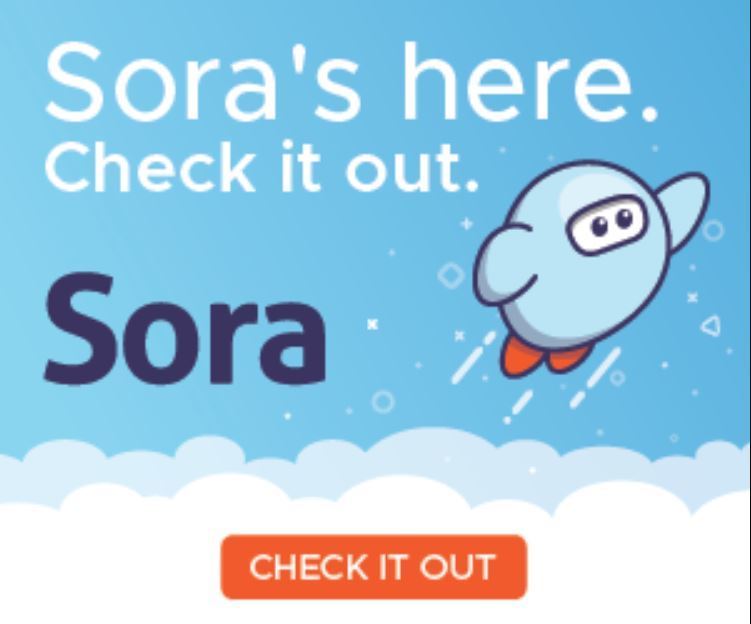
Peetz Library now has the option for students to read from any device - your phone, iPad, Chromebook or computer. Download and install the Sora App today and check out all the options!
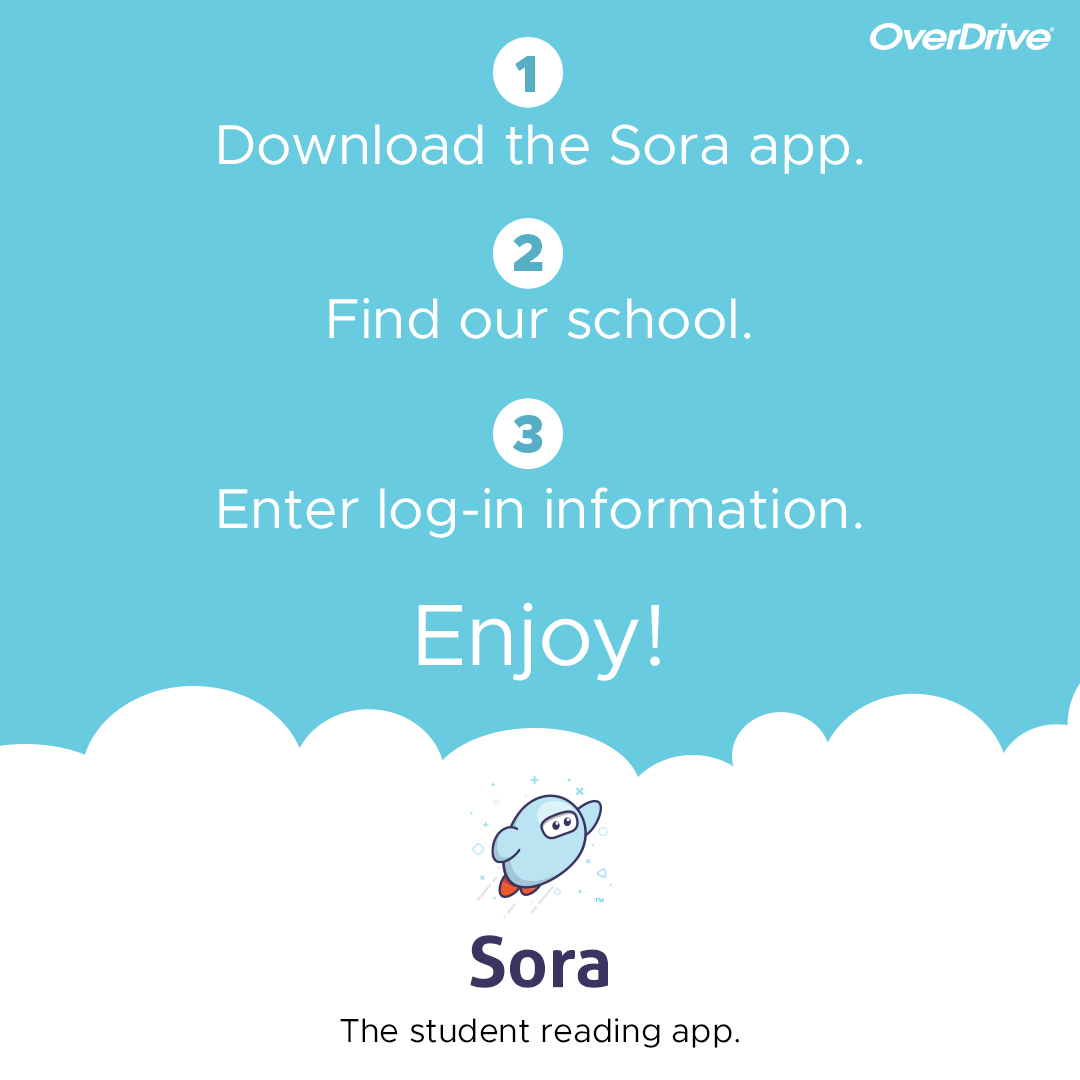
2 Ways to sign in:
1) Find my School:
https://training.cdn.overdrive.com/K12/UX/Sora-July2021/2-Sora-Find-My-School.mp4
2) Set up Code ppsdco
https://training.cdn.overdrive.com/K12/UX/Sora-July2021/3-Sora-Setup-Code.mp4
Students - use your google login. Step by step guide to login
***NOTE: IF you have a library card from Sterling or Sidney Public Libraries, you can add those cards to your account settings. Sterling and Sidney's Libraries are named differently in the system. Sterling library = “Across Colorado Digital Consortium. Sidney Library = “Nebraska OverDrive Libraries”.

